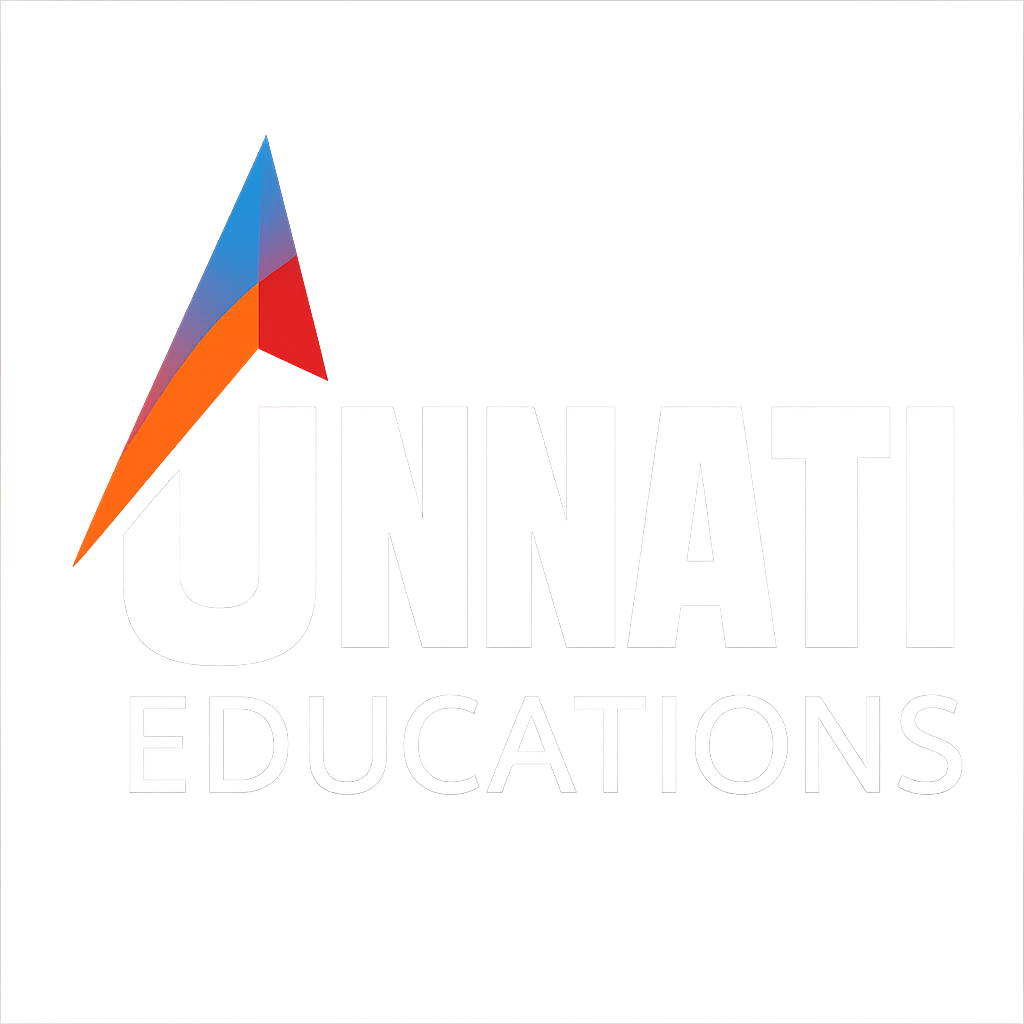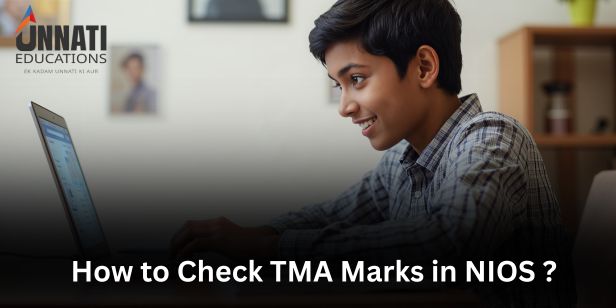The National Institute of Open Schooling, or NIOS, is India’s largest system of open education. It was designed for students seeking flexibility in their learning. Whether you’re in Class 12 or 10, NIOS will allow you to study at your own pace and take your exams whenever you feel ready. The Tutor-Marked Assignments (TMAs) are an important component of this open education system. The TMAs you submit are not optional. They count towards your final score. Every learner should know how to check TMA Marks in NIOS on time and accurately.
Unnati Education specializes in helping students with NIOS – from TMA uploading to NIOS Class 10 TMA solved assignments and exam preparation. We also provide full support for study materials. We’ll cover everything you need to know about TMAs in this blog — including their meaning, significance, how to mark them, and Unnati Education’s ability to guide you throughout the process.
What Does TMA Mean in NIOS
TMA stands for Tutor Marked Assessment. It is a written task designed to measure your understanding of each subject. The marks you receive for these assignments will be added to your final score.
For most courses, each NIOS topic includes a TMA. Your assignments will have a significant impact on your grades, even before the board exams. The TMAs allow NIOS students to be more prepared for their final exams by ensuring that they are regularly studying.
What Does TMA Mean in NIOS
TMA stands for Tutor Marked Assessment. It is a written task designed to measure your understanding of each subject. The marks you receive for these assignments will be added to your final score.
For most courses, each NIOS topic includes a TMA. Your assignments will have a significant impact on your grades, even before the board exams. The TMAs allow NIOS students to be more prepared for their final exams by ensuring that they are regularly studying.
What is the purpose of TMAs?
- Help students review concepts before the Board Exam.
- Writing, comprehension, and analytical abilities are evaluated.
- Internal marks can be used to improve the final percent.
- Encourage independent learning and conceptual clarity.
Unnati Education offers TMA papers that are formatted according to the most current NIOS guidelines. We make sure that all TMAs submitted are original, well-presented, and on time.
TMA Marks are Important in NIOS
You are making a big mistake if TMAs seem optional. This is why TMAs are essential for your success.
- You can add them to your final marks – NIOS will calculate your total score based on both the theory exam and TMA scores.
- You will be able to prove your consistency if you submit regular assignments.
- They influence results – Strong TMA performances can make up for weaker theoretical scores.
- It is mandatory for certification – If you don’t submit TMAs to the lab, your results could be withheld or marked “incomplete.”
- They help you understand the subject better – TMAs provide a deeper level of understanding through a combination of written and practical analysis.
Unnati Education will help you check, prepare, and upload the TMA correctly. Most students do not lose marks because they have poor answers. They often lose them due to a late or incorrect submission. We never allow this to happen.
Step-by-Step Guide: How to Check TMA Marks in NIOS
Once your TMA is assessed, your tutor uploads the marks into the official NIOS database. Your marks are available online at all times.
This is a comprehensive guide to checking your NIOS TMA scores:
Step 1: Visit the official NIOS website
Open your browser, and navigate to http://www.nios.ac.in.
This is the official website of the National Institute of Open Schooling. This website contains all student information, such as exam forms, TMA results, and notifications.
Step 2: Log in to your Learner Account
You can find the “Learner login” option in the upper-right corner of the homepage.
Click on the link to enter the student portal.
Step 3 – Enter your login credentials
Enter your:
- Enrollment Number
- Password created during registration
After entering your username and password, click Login in order to access your dashboard.
Step 4: Navigate through the TMA Section
After logging in, you will be directed to your Student Dashboard.
You can find options such as
- Assignments
- Tutor Marked Assignment (TMA)
Click on the desired section. Your TMA marks and list will appear.
Step 5: Review or download your marks
You can find:
- Viewmarks for each subject’s TMA
- Check the status of your submission.
- You can save your marks as a photo or a download.
If you are unsure about the status of your evaluation, contact your NIOS Study Centre.
Other Methods to Check NIOS TMA Markings
NIOS provides many other ways for you to check your marks or keep track of them:
1. NIOS Mobile App
You can use the NIOS app on your mobile device (available on the Play Store).
- Log in easily
- Check for assignments, attendance, and results.
- View TMA scores and upcoming exam information.
This app is great if you need quick updates and don’t want to log in to the website.
2. SMS Alerts
NIOS can send you SMS alerts if your mobile number is registered correctly.
These notifications allow you to stay informed, even if it isn’t possible for you to visit the website.
3. Your Study Centre
You can find a full record of your work at the local NIOS Study Centre.
If you cannot see your marks online, or the website is not working properly, then you can call or visit your centre directly to get your marks.
What if TMA Marks do not show up online?
Some students have problems with TMA marks not appearing on the portal. Here’s what you need to do:
- Check Login details – Incorrect password or enrollment number can cause login failure.
- Wait for an Evaluation Update. The marks usually appear 3 to 6 weeks after the submission.
- Contact your Study Centre to verify whether your tutor uploaded any marks.
- Call or email NIOS Support if the problem persists.
- Ask Unnati Education – we can verify and contact NIOS in your name to ensure that your marks are updated correctly.
What if TMA Marks do not show up online?
Some students have problems with TMA marks not appearing on the portal. Here’s what you need to do:
- Check Login details – Incorrect password or enrollment number can cause login failure.
- Wait for an Evaluation Update. The marks usually appear 3 to 6 weeks after the submission.
- Contact your Study Centre to verify whether your tutor uploaded any marks.
- Call or email NIOS Support if the problem persists.
- Ask Unnati Education – we can verify and contact NIOS in your name to ensure that your marks are updated correctly.
When Will NIOS Marks be Released?
The TMA is uploaded in phases based on:
- Exams (April, October)
- The speed of evaluation at the study centre
- Portal maintenance or delays during result updates
TMA marks usually appear 4-6 weeks following the submission deadline. Students should monitor the dashboard weekly until marks are visible.
How to upload NIOS TMA (Step by Step)
Many students struggle to upload the NIOS TMA. Here is a quick guide:
- Visit https://sdmis.nios.ac.in/.
- Log in using your learner credentials.
- You can upload your TMAs by going to the Assignment / Upload section.
- Select your topic.
- You can upload your TMA (in PDF format) if it is a handwritten TMA.
- Check status – “Successfully downloaded.”
- Log out after confirmation.
Unnati Education is here to help you with any upload issues, file-format problems, or missed deadlines. We help with preparing, formatting, and uploading TMAs, which ensures full marks and timely submission.
Unnati Education - NIOS made Simple
Unnati Education offers more than academic support. We are your complete NIOS system.
We know that open-schooling pupils have to balance work and family life. We focus on clarity, guidance, and accuracy.
Our NIOS Services Include:
- All Subject TMA Solved papers – for Class 10 and Class 12 updated according to the latest NIOS Guidelines.
- TMA Writing Help & Support – We ensure that formatting, handwriting, & structure meet NIOS Standards.
- Complete Study Material: Notes, past-year papers (older versions of the test), sample questions, and mock tests.
- Assignment and Exam Preparation Guide – Topic-wise Study Plans and One-on-One Support.
- Continuous Updates – Alerts regarding NIOS admissions, results, and TMA submission deadlines.
Unnati Education is the solution for students who don’t want to worry about deadlines, grades, or missing them. We will handle all the technical aspects so you can focus solely on learning.
The TMA Checklist: Tips for Students
- Always update your browsers (Chrome, Edge, Firefox)
- It is best to avoid multiple logins using different devices. This can lead to login failure.
- Send your submissions before the deadline – late submissions can be rejected.
- Back up all TMAs to your Google Drive or on your phone.
- Updates are sent via SMS, e-mail, and the NIOS portal.
- Unnati Education is the place to contact if you find any mistakes or errors in your submission
The Key Links for Students
You can also find out more about the Resource | Description |
All updates on the official website | |
Register for TMA results | |
NIOS Mobile App | Easy mobile access |
NIOS Helpline | Contact us through the “Contact Us section on nios.ac.in |
Unnati Education | Support for TMAs’ uploads and study material from NIOS. |
Last words: Stay informed with Unnati Education, Your NIOS Study Center
It’s important to know how to check TMA Marks in NIOS. This allows you to keep track of your academic progress.
TMAs are important. They could mean the difference between passing with average or distinction.
Unnati Education offers:
- NIOS TMA upload support
- NIOS Class 12 TMA assignments solvedNIOS TMA Class 10 study guidance
- Complete coverage of the syllabus and exam preparation material
NIOS is structured and easy to understand, so that students can focus on their studies.
Your NIOS Study Centre and Unnati Education are your two most important allies when it comes to open learning.