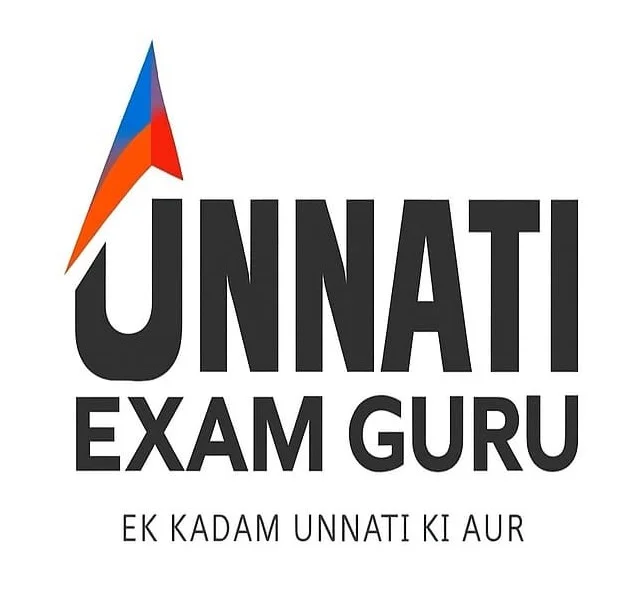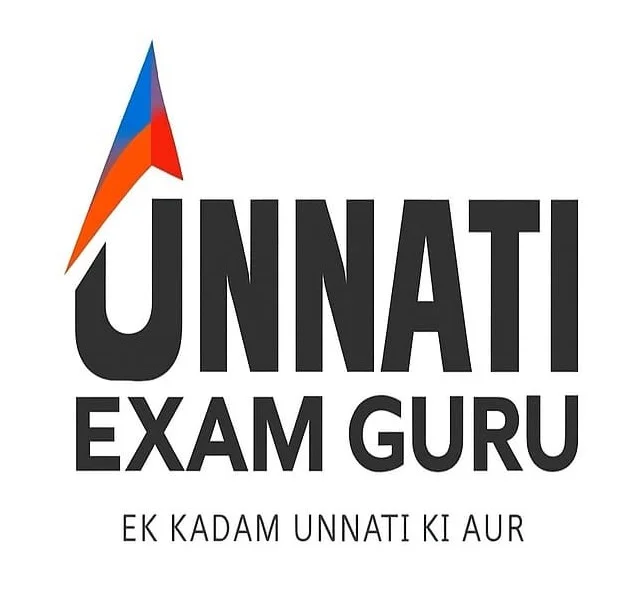NIOS Class 10 Certificate in Desktop Publishing 613 Solved Practical File (Lab Manual)
We Give the Latest NIOS Lab Manual for October 2025 Exams
Get Exam-Ready for Desktop Publishing Without Confusion
It can be overwhelming to complete the practical work required for the NIOS Class 10 Certificate in Desktop Publishing 613. Many students struggle to create their practical files according to NIOS standards because they don't understand how to learn layout design, work with images, and format documents. Unnati Education's NIOS Class 10 Certificate in Desktop Publishing 613 Solved Practical File (Lab Manual), your one-stop solution for stress-free prep, is the answer.
This file will give you a professional, clear, and structured approach to completing each practical task on your syllabus. This is more than just written answers -- it's an entire learning guide that helps you build your desktop publishing skills in the real world while helping to secure full marks on your practical evaluation.
Why the NIOS Certificate in Desktop Publishing 613 Solved practical File is so Important
Desktop Publishing is a vocational course under NIOS. It focuses on technical accuracy and creativity. The practical component is worth 60 marks, and errors in formatting, incomplete documentation, or incorrect file setup can reduce your score.
Students often lose marks when they do not follow the exact order NIOS requires. This manual is formatted according to the official NIOS 2025 format. It ensures that your file will look professional, accurate, and ready for submission.
The NIOS Class 10 Certificate in Desktop Publishing Lab Manual will help you to understand each task, from creating posters to editing images, using tools such as MS Publisher, Adobe InDesign, or MS Word. The manual is written by experts who have more than 10 years' experience in NIOS vocational training.
What's inside the Solved Practical File?
The NIOS Class 10 Certificate in Desktop Publishing 613 Solved practical File (Lab Manual) includes the following activities:
- Explanations of each step with examples.
- Use screenshots or diagram descriptions to help you understand the layout.
- Observation and Conclusion sections formatted according to NIOS rules.
- Template for Index + Certificate + Cover Page when submitting directly.
- You can use either handwritten or typed documents in Hindi and English.
This is the pattern that every practical follows:
Aim – Software used – Tools Applied – Steps Performed and Observation.
The Topics Included are Detailed
1. Create and format text documents
You will learn how to:
- Page setup, margins, and paragraph alignment are important.
- Use styles and fonts to format professional documents.
- Make sure you use the correct headers, footers, and page numbers.
This section provides real-life design principles for brochures and newsletters. You will find examples of different page settings, fonts, and other typographic elements in each practical to help you better understand the impact.
2. Designing Layouts of Brochures and Flyers
Layout creation is a core area of DTP. This NIOS Certificate in Desktop Publishing 613 Practical File (Lab Manual), Class 10 Certificate, provides clear instructions for creating eye-catching layouts.
You will learn:
- Add text boxes, images, and shapes to create balanced designs.
- Alignment can be done using grids, rulers, and margins.
- Maintain proportions by combining visuals with text.
- Create single-page or multi-page layouts of pamphlets and flyers.
You will gain a real sense of design when you display your project or viva.
3. Images and Graphics
The vocational subject also includes image handling. The completed file contains tasks on:
- DTP software allows you to import and crop images.
- Adjust brightness, contrast, and saturation.
- Wrapping text around graphics is a good way to apply it.
- Understanding the file formats used in publications (JPEGs, PNGs, TIFFs).
Each task includes an observation that explains how the image resolution affects the print quality - a question commonly asked during a practical viva.
Students will learn not only how to create a visual presentation, but also why it is creative.
4. Create Mail Merge Documents & Labels
Students can use mail merge exercises to practical their DTP skills on data-driven documents like certificates, labels, or invitations.
How to solve practical problems:
- How to connect data from spreadsheets.
- Automatically merge names, addresses, or IDs.
- Create consistent layouts using dynamic text fields.
Your file will be a testament to your technical expertise and efficiency.
5. Projects for Publishing and Printing Design
The final step is to publish the layouts. This file will guide you through:
- Export your project as a PDF or print-ready format.
- Understanding margins and paper sizes, including page bleed.
- Use the preview and print settings properly.
The examiner will be impressed by your knowledge of publishing workflows.
The project is concluded with a note like "File successfully exported without distortion" or results that indicate print compatibility.
The purpose and learning outcomes of each practical
This vocational subject's main objective is to prepare you for employment. You'll be able to confidently perform common tasks in the industry after working through this manual.
- Designing posters and brochures.
- Formatting resumes, business letters, and certificates.
- Editing images to be used in marketing or education.
- Prepare school magazines or ads.
These exercises are more than just exams. They help you develop valuable career skills in advertising, publishing, and digital media.
The Solved Practical File is a great tool to help you.
- Building Conceptual Understanding
Each experiment is designed to explain why a particular step is important. You will learn why every format, color balance, or alignment was chosen. - Exam submission made easy
You can submit the manual directly, as it is already formatted to NIOS Lab Manual guidelines. - Savings time and stress
It is a lot of work to prepare 10-12 assignments by hand. The solved manual is a time-saver and maintains perfect accuracy. - Boosts Viva Confidence
Your file contains answers to Viva questions such as "What is page bleeding?" or "How can you link data when using mail merge?" - The Perfect Reappear Student Gift
This latest updated file from October 2025 ensures that you follow the most recent pattern and syllabus.
Unnati Education NIOS Practical Files: Why choose Unnati?
- Each manual has been revised to reflect the latest 2025 updates.
- You can choose to have your form typed or handwritten, depending on what format is preferred by the center.
- Instant delivery of digital PDF files; courier service for hard copies takes 2-3 days.
- Language Choice: Available in Hindi and English.
- WhatsApp Support: File help, viva question, and submission guidance.
Our NIOS Class 10 Certificate in Desktop Publishing Lab Manual is trusted by students across the country.
We focus on practical success - helping you create a professional, correct, and examiner-friendly file.
How to order your NIOS Certificate in Desktop Publishing 613 Solved practical File (Lab Manual).
You can contact us via WhatsApp (+91 9899 43634).
Share details: Subject code 613, Medium Hindi/English, Session April/October 2025, and Format Handwritten/PDF.
Select the delivery method - instant digital file via courier or a printed copy.
Secure payment via UPI, Paytm, or bank transfer.
Get your manual ready to submit in minutes, and receive submission tips from our team.
How to get full marks in your Certificate in Desktop Publishing Practical
- Each practical should be done at least two times to ensure you understand all the steps.
- Keep your files clean and label them properly with the index and certificate pages.
- Use real software to practical the tasks and connect with the content of files.
- Before your exam, prepare the viva questions from the manual.
- Most centers require that you submit your application by the deadlines of March 15 for April exams or September 30th for October exams.
Most Frequently Asked Viva questions for NIOS 613 Practical Examination.
- What is the difference between word processing and desktop publishing?
- What are two DTP software programs?
- What is the use of a master layout page?
- Printing bleed margins are defined.
- What is the use of mail merge?
- Why is it important to print at high resolution?
- How to adjust text wrapping around an Image?
- What are the benefits of Adobe InDesign?
- How can I save a PDF document that is print-ready?
- What are the common page sizes used in DTP, and what do they mean?
You will be able to answer all of the questions in this manual with examples from real life, allowing you to sound confident at your viva.
Unnati Education offers additional student support.
We provide more than just support for the Certificate in Desktop Publishing Practical File Class 10 NIOS.
- All subjects have TMAs (tutor-marked assignments) that are completed.
- Download Previous Year's Question Papers and Solutions
- Admission Guidance for Streams 1 to 4.
- Coaching for Vocational Subjects: Beauty Culture, Library Science, and Bakery.
- Students preparing for multiple subjects can benefit from practical file combo packages.
Final Words
You can pass your vocational practical exam with confidence if you have the NIOS Class 10 Certificate in Desktop Publishing 613 Solved Practical File (Lab Manual). Unnati Education will handle all the technical details so you don't have to waste time worrying about formatting. Our accurate, up-to-date, and simple-to-follow guide will allow you to focus on improving your skills and perform confidently during exams.
The correctness and completeness of the file will not only help you achieve high grades, but it will also give you valuable publishing skills that can be applied to freelance work, design jobs, or advanced computer classes.
Get the updated October 2025 NIOS Class 10- Certificate in Desktop Publishing Lab manual today.
We can be reached on WhatsApp at +91 9899 436 384 for instant access. You will feel confident as you enter your exam room.
FAQs (Frequently Asked Questions)
1. What is in the NIOS Certificate in Desktop Publishing 613 Solved Practical File (Lab Manual)?
This book includes solutions for all NIOS practicals – text formatting, page layout, image editing, and printing – all arranged according to the latest guidelines.
2. Does this file have the approval of the NIOS Board?
Each manual is based on the official NIOS format and approved for submission in study centers throughout India and abroad.
3. Does the file come in Hindi?
Both Hindi and English versions can be typed or handwritten.
4. How can I download the file immediately?
Yes. You can receive digital files instantly via WhatsApp, and hard copies within 2 to 3 days via courier.
5. This file is updated for the October 2025 exam?
It is aligned to the latest NIOS 2025 vocational syllabus and format requirements.
6. Can I get assistance if I have doubts when doing practicals or assignments?
Absolutely. Unnati Education provides direct WhatsApp support for any concepts or file preparation questions.
Who can purchase this file?
This solved manual is available to any student enrolled in NIOS Desktop Publishing Class 10 (613) - regular, reappear, or open learning.
8. Does it include viva question answers?
The manual includes 15-20 questions that are commonly asked in vivas, along with the answers. This will help you perform well.
9. How can I add my name and enrollment information to the file?
We add your personal information to the index and certificate pages for easy submission.
10. Are you able to ship internationally?
We can send PDFs to all countries and hard copies to the UAE, Saudi Arabia, and Nepal within 3 days.